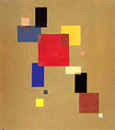 |
project 1: documentation |
During the Documentation Project, you and your team will write and user-test documentation for a course technology. Your documentation will provide instructions for users who have not necessarily worked through the process that your team will be outlining. Your instructions will include both text and visuals and should allow even novice users to move successfully through your selected step-by-step process.
project summary
After being assigned a project team, you and your team will choose from a list of potential processes to document. All of these processes can be useful to future course projects. After selecting one of these processes, you will review the process, taking detailed notes concerning each step that needs to be documented and suggesting screen shots that will illustrate these steps. Then, your team will complete a draft of your documentation.Your draft will be user-tested by another team in the class. Based upon the user-testing feedback, your team will polish and submit your documentation for evaluation.
project benefits
At some point in your career, you will be asked to write up a set of technical instructions. To compose such instructions effectively, you must consider issues of document design, audience, and usability. Whether you are documenting software for novice users or machinery for colleagues in an industrial environment, you need to consider users' situations, skills, and needs; logically section steps in the process; and provide rhetorically effective textual and visual elements.
Thus, your general goals for the documentation project are to:
Write for specific audiences and purposes.
Learn principles of effective document design.
Gain experience using technologies to produce documents.
Negotiate successful collaboration with your project team.
Manage a short-term writing project.
potential processes to document
Below is a list of processes related to course technologies which will be useful to you in future assignments. Each team will select one of these processes to review, discuss, and document.
Creating, saving, and previewing HTML files in BBEdit.
Cropping and resizing images in Photoshop.
Inserting and formatting a picture from file into a PowerPoint slide.
Creating, saving, and previewing HTML files in Netscape Composer.
Scanning with the Hewlett Packard scanner.
Sending an attachment via Netscape Mail.
Setting up message filters in Netscape Mail.
project requirementsIn addition to drafting the documentation, you will be required to participate in planning and revising as well. Your participation will include the following:
ProNoun meetings
As part of the planning for this project, your team will meet once in the course MOO space--ProNoun. This ProNoun meeting will occur in the PHYS 014 computer lab. During this meeting, your team will discuss which process to document for the project.
notes on process and visuals
Using the downloadable notes on process and visuals form provided, each team member will take notes on all the steps involved in the team's selected process, results of these steps, and potential screens illustrating this process. You need to complete these notes for the T, 1/25 class meeting and email your notes as an attachment to me before our T, 1/25 class meeting.
team conference on draft of documentation
In a required team conference, your team will discuss with me a two-page draft of your documentation in progress. In order to prepare for this conference, your team should complete at least two pages of polished instructions including steps, notes, and visuals. You need to complete this partial draft for the R, 1/27 conference and email it as an attachment to me at least 24 hours before our R, 1/27 class meeting.
1st full draft of documentation
Applying the Considerations for Documentation and formatting principles discussed in class and referring to your team's notes on process and visuals, your team will compose a complete 1st draft of its documentation including all necessary steps and screen shots. Your team will bring two hard copies of its 1st draft to class on T, 2/1.
usability testing
For T, 2/1, your team will bring two hard copies of your documentation to exchange with another assigned team. Following the instructions on the User-testing Worksheet, each team will work through its assigned exchange team's documentation and complete the User-testing Grid form in response to the step-by-step instructions, notes and tips, and visuals. By the end of class on T, 2/1, your team will email its completed User-testing Grid as an attachment to your assigned response team and me. Be certain that the subject line of your message contains your team's name.
revisions to documentation
Based upon the feedback your team receives via the User-testing Grid and your own team's self-analysis using the Usability Guide, your team will revise its documentation. Your team will email me its revised documentation as an attachment before the beginning of class on T, 2/8.
Other Documentation Project Links:
Formatting Reference | Downloadable Process Notes Form | Considerations for Documentation | User-testing Worksheet | Screen Shot Instructions
421 syllabus | 421 calendar