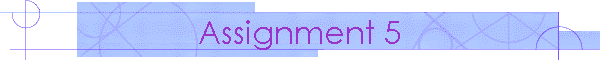
![]()
|
|
ASSIGNMENT 5Volume IWORD CHAPTER 1Microsoft Word 2000: What will Word Processing do for me?(Volume I, first chapter on the section with yellow page number flags)
Warning: Be sure to save your work frequently and back up your work at the end of the class. · Do knowledge Test K05. 1. Read pages 2 to 9 2. Do Hands-on Exercise 1: My First Document, steps 1 to 8 a. Step 2: i. You can also obtain the Practice Files, from the J: disk. You can access the J: disk by double clicking on the ABE120 icon on your screen. ii. The files you will need for all your WORD assignments are located in the folder Exploring Word. iii. Create an Exploring Word folder on your disk and copy the files to your disk using My Computer or Windows Explorer. Remember if you are working on the hard drive of your assigned computer, you have to use disk H: instead of C:. If you are using a ZIP disk your disk will be E:, and if you are using a floppy disk your disk will be A:. Step 4: You need to type the text shown in figure (d) on page 13. Add your name at the end of the text. Step 7: Print the document and hand it in as part of your assignment 5.
3. Read pages 17 and 18 4. Do Hands-on Exercise 2: Modifying the Existing Document, steps 1 to 5 a. Step 4: Print the modified document to hand it in as part of your assignment 5. b. Step 5: Do not print the help displayed by the Office Assistant. c. Skip Step 6. 5. Read pages 25 to 32. 6. Do Hands-on Exercise 3: The Spell Check, steps 1 to 8 a. Step 8: Add your name and class number to create the Auto Text Entry, do not add your Social Security Number. Print the document and hand it in as part of your assignment 5. 7. Do problems 1 and 2 on pages 43 to 45, print out your final documents and hand them in as part of your assignment 5. 8. Staple and turn in your printouts. Use this sheet as cover adding your section number, name and computer number. 9. Do TA03 "Explore - Word 2000 - Chapter 1 (Prescriptive Testing)". Make sure you do the prescriptive test, the lessons generated subquently, and the posttest. Posttest is what will be recorded for your grade. FOR NEXT CLASS READ WORD Chapter 2 Gaining Proficiency: Editing and Formatting (Volume I, second chapter of section with yellow page number flags) Read pages 52 to 59 Read pages 67 to 73 Read page 80 to 88
|
|
Back to ABE120
Homepage |