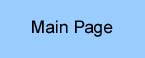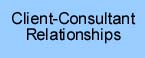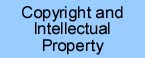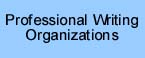Design Basics // Formatting // Desktop Publishing // Print Based on the Web
Cohen, L. (1999). Design essentials, third edition.
Berkley, California: Peachpit Press.
Cohen, a graphic designer and former creative director for Adobe Systems,
has written several books including Quilt Design Masters and Imaging
Essentials. Her current work, Design Essentials, is a wonderful
source of information on Adobe and how to design using Adobe products
such as Illustrator and Publisher. Designers and people of various levels
of software experience can use this book, as it is intended to inspire
readers with new uses and ideas for Adobe software. As an innovator of
the Adobe programs, Cohen gives tips on how to use the programs effectively
while she giving step-by-step instructions for the Adobe programs for
beginners, such as operating the software and understanding fonts, and
it offers innovative and alternative ideas for the experienced Adobe user.
Professional writing majors can use this resource for ideas and updates
on how to conduct desktop publishing with Adobe products including new
ways to utilize painting, textures, filters and special effects.
Kostelnick, C. From pen to print: The new visual landscape. Journal of Business and Technical Communications, 8, 91-118.
Charles Kostelnick, an associate professor at Iowa State University, teaches courses on visual communications in professional writing. In this article he takes the reader through a history of design advancement, and states that visual rhetoric, aesthetics, and empirical research affect these advancements. As the standards are changing, all professionals who designs documents need to keep up with the current standards and also need to understand past standards in order to create a fresh idea. This article gives the reader a background of the changes and advancements in documentation as a result of the improvements in technology. This essay is a useful introduction to document design for professional writing undergraduate majors.
Lem, D. P. (2000). Graphics master 7. Los Angeles, California: Dean Lem Associates, Inc.
Dean Lem Associates Inc., headed by the author of these workbooks--Dean Lem, is a company based in Hawaii and a member of the Publisher's Marketing Association. Each book in this series has been reviewed and accredited by publishers and critics all over the country. This workbook is the seventh edition in a long line of workbooks that give detailed descriptions on the gamut of publishing techniques such as color, images, proofreading/editing, and typography. This edition contains a variety of pre-press and production guidelines and includes graphic tools such as a line gauge, a typeface selector guide, and a process color guide. Graphics Master 7 should be added to every professional writer's library as a tool and reference for desktop publishing and making print-based documents web-worthy.
Rhetoric 5581 (2000). The process of developing technical communication products. Retrieved March 2, 2001, from the World Wide Web: http://www.agricola.umn.edu/rhet5581.day/techcommprocess.htm#assess
This web page, created for a University of Minnesota document design class, details the steps involved with the creation and construction of a technical document. Starting with a general overview of the creation process and followed by detailed outlines of the phases associated with document production: assessment, design, development, and production, this site gives the technical writing student a foundation from which to develop a document. Although it was intended for use by a single class, the document development principles discussed on the page have widespread adaptability among technical writers. As the page itself points out, it only provides a tentative process model of document production; however, it also provides a basic framework for technical document creation.
Schriver, K. (1996). Dynamics in document design: Creating text for readers. Somerset, NJ: Wiley Computer Publishing.
Schriver, an often-cited "international expert in document design" and former Research Director of the Communications Design Center at Carnegie Mellon University, examines how readers respond to textual and graphical documents and how writers and designers can appeal to readers' needs. Taking a research-based approach, Schriver outlines the design factors of a number of different documents and individually assesses how these, combined with emotional and environment factors, affect document readers and how document designers can maximize document potential. Despite the scholarly achievements of the author, the concepts and language utilized in the text are presented in a decidedly simple, informal manner. Schriver employs some real-world examples throughout the text. The sheer number of documents covered couple with the research-centered approach to reader analysis makes this a fine resource for text-based document designers.
Williams, R. (1994). The non-designer's design book. Berkley, California: Peachpit Press.
Williams, a speaker and trainer of non-designers, has written several award winning books such as The Mac is not a typewriter and PageMaker 4: An Easy Desk Reference. This book is intended to empower those not trained in design and to give them a resource that will facilitate learning about designing documents and pages. Williams sets out to explain in "non-designers" lingo about how to set up a page, how to recognize the problems with the page, and how to fix these problems. An overview also gives information about the four basic principles of design-contrast, repetition, alignment, and proximity, how to design with type, and how type and fonts affect a document's design. Professional writers and even experienced designers can use this book as a refresher course in the art of design. The Non-Designer's Design Book is user-friendly, and unlike most of the other design manuals available, it is highly accessible, making it well suited for both professional writing students and instructors, regardless of experience level.
Formatting
Jaffe, L. D. (1999). Formatting documents with editorial notes. Retrieved March 2, 2001, from the World Wide Web: http://www.press.umich.edu/jep/05-03/jaffe.html
Lee David Jaffe is the author of two books, All About Internet Mail and Introducing the Internet. He is also the creator of the Gulliver's Travel website, http://www.jaffebros.com/lee/
gulliver/index.html, and the head of the library and computing center at the University of California, Santa Cruz, since 1987. In this article for the Journal of Electronic Publishing, published by the University of Michigan Press, he details how to format a document with editorial notes and explains how he incorporated the footnotes that are in the book of Gulliver's Travel to his online website of the book. Jaffe has designed the site to be readable and printable, and he describes how the footnotes are incorporated so that they can be printed along with the text. This website is an asset to a professional writers' cache of resources as it gives an idea of how to make footnotes easily readable for an online book site. Formatting Documents with Editorial Notes will be useful to professional writing students as they publish work on the Web, as it gives tips on how to properly document work so that plagiarism is not an issue.
| Design Basics // Formatting // Desktop Publishing // Print on the Web // Back to Top |
McMurrey, D. A. Introduction to technical communications. Retrieved April 8, 2001, from the World Wide Web: http://www.io.com/~hcexres/tcm1603/acchtml/acctoc.html
This online class text is written by McMurrey who teaches out of Austin Community College, TX. The site focuses on the structures that form a document. One of the sections is devoted solely to document design. The first chapter deals with the format of a book; McMurrey first lists the links and then describes in brief summary what goes into title, preface, etc, for easy navigation. The final link is to book design and layout; here, McMurrey details for the reader such topics as the standard size of pages and what fonts are most readable. All the sections are easy to read, and they describe standards that have to be met when going through the process of making a book. Another important section within the area of document design is common page design. Again, the same format is applied to this section with information that is just as relevant to a writer who wants to make his or her pages uniform in appearance. Professional writers can benefit from the knowledge of the author and easily understand the format that goes along with making a document usable for any reader.
Nelson, S. (1990). Document preparation with latex. Retrieved April 1, 2001, from the World Wide Web: http://www.cs.stir.ac.uk/guides/latex/tableofcontents2_1.html
In this series of articles published by the University of Stirling's Sam Nelson, a Computing Officer in the department of Computing Science, the groundwork is laid to understand page layout. This step-by-step outline for a professional document gives the reader a backbone structure to work with and is especially helpful to a beginner learning the professional layout of a document. This article can be used not only by professional writers but also by a university's technology department. The University of Stirling developed the outline as a result of the growing technology changes. The outline also provides Ph.D. candidates with guidelines for structure dissertations. The University of Stirling's standards and resources offer insight to a range of writers who are producing print-based documents in the computer era.
Parker, R. (1998). Looking good in print, fourth edition. Scottsdale, Arizona: The Coriolis Group.
Parker, the author of several other titles such as Desktop Publishing with WordPerfect, is the president of The Write Word and has conducted many seminars and workshops on desktop publishing design. This book allows non-designers a way to master graphic designs and gives experienced designers a refresher in the new methods of design. Instructions and tips on how to get started, the architecture of type, the process of working with photographs, and an appendix on pre-press tips are provided. Looking Good in Print, a very comprehensive look at document design and development, is a valuable resource to professional writers and professional writing students. This book also provides other useful background information such as how to use white space and the general format for a resume. The style of the book is very conversational yet informative, and the text is a valuable resource for both novice and educated designers.
Purdue University (2000). The online writing lab. Retrieved February 28, 2001, from the World Wide Web: http://owl.english.purdue.edu
The English department at Purdue University maintains this award-winning site. The Online Writing Lab has been reviewed by teachers and writers all over the world, has received many accolades, and has been cited as a resource for many publications that are used in professional and technical writing classes around the country such as ours. Purdue's OWL provides a practical way for people surfing the Net to find the answers to questions like "What exactly is APA?" and "How do I write a resume?" It gives practical advice on how to write memos, cover letters, and report abstracts. This site is an important resource for students of any kind, especially professional writing students who are just starting in their field, who are in need of guidance with their resumes, and who need knowledge of how to write other business documents. Professional writing teachers also can use this site to help their students with document design and development.
Woolf, G. (2001). Design for reading. Retrieved April 1, 2001, from the World Wide Web: http://www.wcdd.com/dd/articles/simple.html Gordon Woolf, who has written such books as Newspaper Production Using PageMaker 5 and How to Start and Produce a Magazine, knows his way around a document. This article exemplifies his expertise in his step-by-step explanation of the movement of the eyes down a document, which is important when designing a document because the way it is designed tells the reader what he or she should be reading or where the important information lies on the page. Woolf shows his audience important tips from how to break up columns to why you should limit the amount of special fonts and pictures on a page. The article is informational and provides a professional writing major with the insight that only an experienced professional in the field could offer.
Desktop Publishing
DesktopPublishing.com (2000). The ultimate resource: DesktopPublishing.com. Retrieved April 1, 2001, from the World Wide Web: http://desktoppublishing.com/open.html
This award-winning site is a comprehensive look at desktop publishing and all of the facets and aspects therein. NetGuide, which rates the best of the Web, gave desktopPublishing.com both a Gold and Platinum award, and it is rated with the RSAC (the Internet Content Rating Association). The site contains links to over 8,500 pages, including ones valuable to designers, ones that contain with information about desktop publishing software that is available, and ones that review new software. There are free downloads for templates, news updates from the desktop publishing world, and a bookstore that allows users to buy books that aid in understanding desktop publishing and related fields. This site is useful to many viewers, non-designers, professional writers, HTML-phobics, Corel users, etc. A valuable tool in an up-and-coming or established professional writer's toolbox, this site provides a place to find out about breaking news, images to use in designs, and updates on software.
Green, C. (1997). Desktop publisher's idea book. New York, New York: Random House, Inc. This book, one of the Desk Top Publisher's Ideas Series, contains numerous design ideas for publishing many of the items that would be found in a professional writer's portfolio. These particulars include business cards, brochures, catalogues, and stationary; it even details how to design T-shirts. This book is valuable to both the experienced professional writer and the novice. Green gives his readers a step-by-step layout on how to create each of the examples that he shows, as well as details for the design such as typeface names and page dimensions. He also presents information on how to work with photographs and illustrations in your documents. This book is a resource that every professional writing student should have, as it will provide him or her with some new ideas and ways to invigorate his or her publishing.
Hudson, D. (1998). Designing for desktop publishing. Oxford, England: How to Books Ltd. Hudson, a writer of user manuals and online "help" for computer software, has written a simple yet effective book on how to develop designs for desktop publishing. True to the goal of the English publishing company, this book is easily accessible and contains practical information on how to produce newsletters and brochures. The book provides step-by-step instruction on how to produce appealing and effective documents. Professional writers will find this an effective resource and supplier of basic techniques and options that even the expert publisher and document producer will find helpful. This book gives the "how to" of creating "clear and effective documents with your DTP [Desktop Publishing] program," something which all professional writing students can use.
TechCom Plus. (1998). We're ready to write the documentation. Retrieved March 1, 2001, from the World Wide Web: http://www.techcomplus.com/reference/article6.htm
This award winning website, anchored by TechCom Plus, is geared specifically to professional writers by providing guidance on completing a document successfully. TechCom Plus offers technical writing and consulting services to a variety of industries as they create the user guides, online help, manuals, and other documentation. We're Ready to Write the Documentation is an article featured on the web page, and it outlines a rough but essential idea about beginning a document. The author gives eight steps to writing a manual. The initial step prompts the writer to begin with an outline to guide the development of the document. Once the writer has a vague idea of what is going to be written, the outline developed can help create the form for the document. Once the outline is completed, the audience must be determined, as well as the purpose or why the document is being produced. These initial steps guide the writer into subsequent steps such as research, revision, and ultimately, completion. This article and the website are directed toward professional writers and can help a beginning or experienced professional find answers to problems that can arise when a document is being developed.
Print-Based on the Web
Altom, T. (2000). Converting print-based documents for the web. Retrieved February 28, 2001, from the World Wide Web: http://www.webdevelopersjournal.com/articles/
convert_documents.html
Converting print-based documents for the web is an article included on this site, and it presents several options for converting print-based documents to a web page. Having received his degree in English and Journalism from IUPUI, Altom now works out of Indianapolis as the vice president of Simply Written, Inc. and is also a senior member of the Society for Technical Communication. Altom, along with his company Simply Written, Inc., helps firms move to single source operations and assists these companies in learning how to convert their print based documents into web documents. This article acknowledges that in various situations there are different ways to convert print-based documents to web-based documents. Professional writing majors could benefit from this site and article due to its practical guidelines and suggestions to help with the transfer of material from one medium to the other.
Fuller B. Clarity from chaos. Retrieved March 2, 2001, from the World Wide Web: http://web.nmsu.edu/~brifulle/218/docdes/1.htm
Authored by a member of the New Mexico State University community, this web guide briefly outlines various aesthetic elements that may appear in a web- or print-based document. Diagrams and pictures illustrate the main points of the guide. Subjects range from the relatively simple, such as font types, to more complex and important design issues like consistency and visual organization. The information the guide presents, although quite basic, is nonetheless foundational to professional writers without a background in document design.
Wills, J. (1997). The potential of electronic document distribution. Retrieved February 26, 2001, from the World Wide Web: http://www.fliinc.com/pathways/vol9num2.html
John Wills is the CEO of FLII Incorporated, which defines itself as "a consulting firm that designs and develops custom training, documentation, and other performance tools to help clients realize business goals." It provides services such as curriculum design, methodology development, application (user interface) design, sales and marketing process design, and standards development. This website, part of its quarterly publication called Pathways, discusses the potential of electronic distribution in great detail, presents tips on how to do this effectively, and gives the pros and cons to having documents that can be printed off of the web. The site presents the benefits of electronic distribution for both traditional paper documents and electronic and screen-based ones in an easy to read table format. Professional writing students will find this site helpful because it gives examples on how to make documents on the web printable. It also instructs students and professionals about ways to keep making web worthy print-based documents including the stylistic elements of the documents.
copyright © English 306: Introduction to Professional Writing, Spring '01
Purdue University
last updated 4.25.01