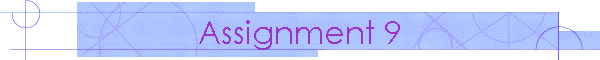
![]()
|
|
ASSIGNMENT 9Volume IIWORD CHAPTER 5Desktop Publishing: Creating a Newsletter(Volume II, first chapter
on the section with yellow page number flags) Warning: Be sure to save your work frequently and back up your
work. · Do Knowledge Test K09 at the beginning of the class if you have not done so. 1. Read pages 210 to 213 2. Do Hands-on Exercise 1: Newspaper Columns, steps 1 to 8 a. Step 5: Add your name next to Volume I, Number 1 in the same table cell. b. Step 8: Print the document, making sure you added your name and hand the printout in as part of your assignment 9. 3. Read pages 222 to 226 4. Do Hands-on Exercise 2: Complete the Newsletter, steps 1 to 10 a. Step 10: Print the document making sure that it has your name and use the shrink to fit command so it fits on one page. Hand in your printout as part of your assignment 9. 5. Read pages 237 and 238 6. Do Hands-on Exercise 3: Microsoft Graph, steps 1 to 7 a. Step 7: Add your name in the title page before printing. Hand in your printout as part of your assignment 9. 7. Do problems 2 and 5 on pages 249 to 252 a. Problem 2: Do only one flyer b. Add your name at the end of your documents. c. Print out your final documents and hand them in as part of your assignment 9. 8. Staple and turn in your printouts. Use this sheet as cover adding your section number, name and computer number. 9. Do TA07 "Explore - Word 2000 - Chapter 5 (Prescriptive Testing)". Make sure you do the prescriptive test, the lessons generated subquently, and the posttest. Posttest is what will be recorded for your grade. FOR
NEXT CLASS BRING VOLUME II
READ WORD CHAPTER 7 The Expert User: Workgroups, Forms, … … (Volume II, third chapter of section with yellow page number flags) Read pages 292 to 295, 304 and 305, 313 and 314, and pages 321 to 324 |
|
Back to ABE120
Homepage |