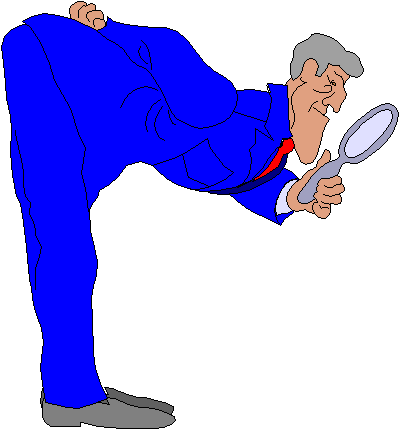Doing school research on the Internet
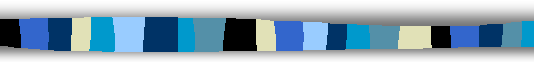
Tutorial developed at Red Mesa High School, Tee Nos Pos, Arizona (Navajo Reservation)
Based
on: Lindsey, Marti (2000) A Constructivist Study of Developing
Curriculum to Teach Internet Information Literacy to Navajo High School Students
Touch the balloons below to link within this page to the information you want to know more about.
All the materials mentioned in this tutorial are available in the library. They include floppy disks, portfolios, both Netscape and Explorer, and print versions of all forms mentioned.
A Good Job
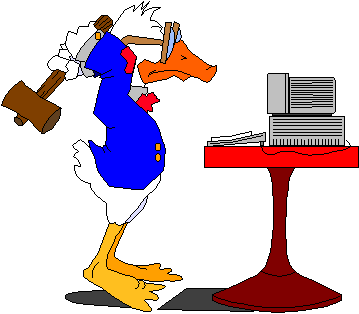
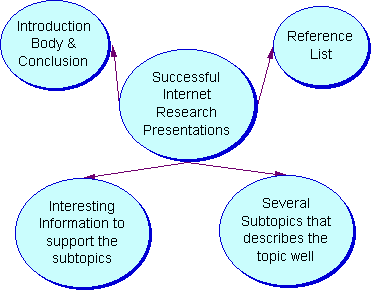
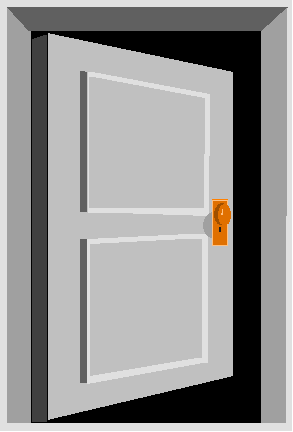 Browsing
on the Internet is like going in the door...of the library and looking around
for the various web sites you can use to locate information about your topic.
You are trying to determine if you can find enough information to complete your
assignment well. Check back with your KWL sheet and Search
Term E sheet to decide what information to look for. Good resources for browsing
are found on the Red
Mesa web site.
Browsing
on the Internet is like going in the door...of the library and looking around
for the various web sites you can use to locate information about your topic.
You are trying to determine if you can find enough information to complete your
assignment well. Check back with your KWL sheet and Search
Term E sheet to decide what information to look for. Good resources for browsing
are found on the Red
Mesa web site.