
 |
Melody Buckner Graduate Student • Univeristy of Arizona LRC 560 Multimedia Literacy |
 |
|---|
Course Description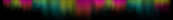 |
There are four (4) popular software packages available that assist in creating learning objectives for online learning. They are (in no particular order) :
Camtasia is a screen recording and video editing software used for creating learning objects for training, teaching and sales purposes. Camtasia creates interactive training and support videos that are available on-demand for instant viewing. These 'screencast" are quick, easy and inexpensive to produce. With a click of a button in PowerPoint or on your computer screen you can record a lecture or any movement you make on the screen. It is also easy to distribute and broadcast your video with the flexibilty to save in serveral different file formats. The next three packages are considered e-Learning software which is used to create content such as presentations or quizzes. Articulate is an e-learning software that makes it easy to add interactivity and narrations to PowerPoint slides. This software is embedded right into PowerPoint for ease of use. This software enables the user to create high quality content quickly and easily. Once the content has been created the software converts the PowerPoint and animation into a Flash File. There are three parts to this package, Presenter, Engage and Quizmaker. Each has a slighty different focus. All will produce SCORM and AICC course that incorporate, graphics, media and assessment. Captivate is a part of the Adobe e-learning package. This software package has a bit of a learning curve, but allows users to create e-learning without any programming or multimedia knowledge. PowerPoint slides can be imported into this software, then interactivity, sound and media can be added. Once the project is complete the file can be exported into several different formats. Templates are provided with the software for ease of use and to provide good instructional material. Lectora is one of the more popular e-learning tools used for the creation of courses and presentations. It has the ability to import PowerPoint slides, questions and multimedia from other sources. It supports many automated tools like title wizards, table of contents, media libraries and a resource manager. The output formats range from HTML pages to video files to executable files. Lectoria is also SCORM and AICC compliant. The ease of use falls somewhere between Articulate and Captivate. Overall Evaluation This is a tough call, because it depend on what you want to do, how much time you have and how much you are willing to spend. For quick and dirty recording of PowerPoint with no learning curve, chose Camtasia. If you really feel comfortable with PowerPoint and have some money, then Articulate is for you. Captivate and Lectoria are more robust and have a steeper learning curve, but would be the best for creating content from scratch with lots of interaction, branching and quiz features. |
|
Books
and
Articles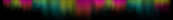 |
||
Classroom
Projects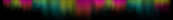 |
||
Annotated
Bibliography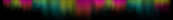 |
||
Software
Critique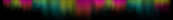 |
||
Midterm
Multimedia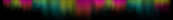 |
||
Final
Multimedia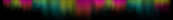 |
||
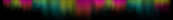 |
Melody
Buckner mbuckner@arizona.edu 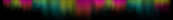 |
|