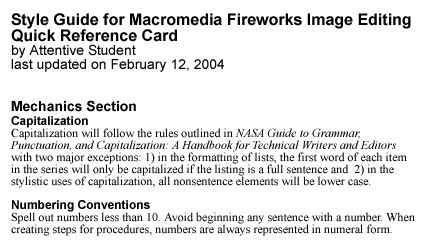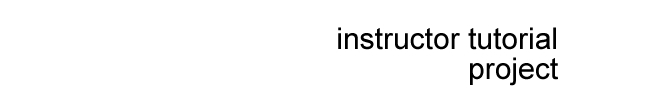 |
||||||||||||||||||||
project overview
The instructor tutorial
project is a client-consultant assignment that spans two units in our
course: unit 2: field research & documentation plan and unit 3: usability
& deliverable. Working as a consultant, you and a team partner will
develop a tutorial for an actual client. To make your client-consultant
work more manageable and focused, you will complete two project units.
The first unit emphasizes the planning and approval stages and the second
unit focuses on the development and testing phases. Both units are covered
in this instructor tutorial project web page. If you have any questions
about the project and the breakdown of tasks in these two units, do not
hesitate to ask me.
unit 2: field research
& documentation plan
In unit 2 of the instructor tutorial project, you will bid on a client.
All clients for this project are writing instructors in the University
of Arizona Writing Program. While all the clients are eager to have student
teams create instructor tutorials for their own learning and/or classroom
teaching, these client instructors have different purposes, audiences,
and software applications in mind. Thus, you will bid for a client that
best suits your interests. Once client teams have been created, you and
your class partner will then begin your collaboration. That collaboration
includes sending an email of inquiry to your client, conducting field
research to assess your client's documentation needs, and writing a persuasive
documentation plan outlining your project. In this unit, you will learn
to
- establish client rapport and maintain client contact,
- conduct field research to identify client documentation needs,
- hone audience analysis skills, and
- translate your field research data into a persuasive and thorough documentation plan for your client.
unit
2: field research & documentation plan components
As noted, you will be drafting an email of inquiry to your user client,
conducting field research to identify your user client's tutorial documentation
needs, and writing a persuasive documentation plan. Each of these unit
2 project components is described in further detail through the following
links:
- email of inquiry (not formally evaluated)
- field research (interview transcript is 10% of your unit 2 grade)
- documentation plan (90% of your unit 2 grade)
- project resources
Remember if you have
any questions about these or other project guidelines, do not hesitate
to contact me.
top | intro
unit 2 | email of inquiry | field
research | documentation plan | unit
3 overview | style guide | usability
testing | deliverable | thank
you email | project resources |
text links
email of inquiry
After bidding for a client, you and your partner will draft an email of
inquiry to your assigned client. The purposes of the email are to begin
a dialogue with your client, establish client-consultant rapport, and
schedule an interview to gather data for your documentation plan. Almost
too cliché is the idea that first impressions are lasting ones.
This email of inquiry will be your first "official" contact
with your client, and you should carefully compose the message.
how
do we develop our email of inquiry?
Your email should include, but is not limited to, the following:
- Tell the client a little bit about yourself (your major, year in school, or other professional information).
- Explain that you will be working with the client on the instructor tutorial project and offer your thanks for his/her participation.
- Briefly outline the instructor tutorial project and highlight major due dates.
- Request a 45-minute to 1-hour interview as the first step in your project process.
- Offer your available
times and the restate the deadline for the interview's completion.
note: You must be willing to accommodate your client's schedule as much as your own, and thus remember to request his/her availability. - Ask the client for his/her email and phone contact information and which one is his/her preferred mode of contact.
- Do not forget to state that you will be following up the email with a phone call or other communication to schedule/confirm the interview time, date, and location.
Keep in mind that your interview with the client should take place some time between Wednesday, March 3 and Monday, March 8. Remember class in cancelled for Thursday, March 4 so you have at least one optimal time for your interview.
how should we format our
email of inquiry?
Using Microsoft Word, draft your message so that you can later cut and
paste it into an email program--do not forget to remove any "garbage"
characters. Here are some more guidelines for formatting your email:
- In the email message header, list the full names and email addresses of all team members (Be certain that the email addresses, themselves, are professional and not "cute").
- Address the email to your client--again, use his or her full name and full email address.
- BCC or CC the email message to me, Amy C. Kimme Hea, kimmehea@u.arizona.edu.
- Draft a descriptive subject line for your email.
- Don't use a colorful background or other stylized font choice--use the default formatting for your email. Many email programs cannot read the elaborate or decorative email message formats.
- Greet client formally, using Mr. or Ms. and his or her full name. Follow this greeting with a colon or comma.
- Create clear paragraphs developing the message as instructed above.
- Clearly state who you are, why you are contacting the client, your goals and intentions in making contact, and any requests of the client.
- Establish a friendly yet professional tone.
- Close the message with "Sincerely" or a similarly professional closing.
- In the body of your email message, provide your full names and contact information (email addresses, phone #s, preferred calling times if you have restrictions).
when do we send our email of inquiry?
Your email of inquiry will be sent to your client and me by 5pm on
Thursday, February 26. Although this email will not be formally graded,
it is required and crucial to the project. If you would like any feedback
on your email, please don't hesitate to ask
me.
top | intro
unit 2 | email of inquiry | field
research | documentation plan |unit
3 overview | style guide | usability
testing | deliverable | thank
you email | project resources |
text links
field
research
To assess and attend to your client's documentation needs,
you will conduct field research. The primary requirement of your research
is a 45- to 1-hour interview with your client. You
will be collecting this data to support your recommendations in the documentation
plan. You will want to know about the instructor's purposes for the tutorial,
the user audience for the tutorial, his/her teaching style and classroom
persona, the technical proficiency of the documentation's audience, learning
styles of the documentation's audience, life cycle of the tutorial, and
any other pertinent information about the purpose and audience for the
tutorial.
what
are our goals for the interview?
Your goals for this interview are threefold: 1) to gain useful and relevant
data about your client's tutorial documentation needs, 2) to understand
the client's learning and teaching styles, and 3) to further establish
client-consultant rapport.
how
can we develop effective interview questions?
The following are points to consider as you draft your interview questions:
- Think about the shape of the entire interview not just individual questions.
- Avoid asking questions for which you already have adequate answers.
- Have at least six well-developed questions, but don't let these questions stifle the natural flow of the conversation.
- Listen carefully to the responses and ask follow-up questions based upon the interviewee's interests and concerns.
- Avoid questions that can be answered with a simple yes or no.
- Avoid asking questions that are too broad.
- Avoid starting the interview with questions that are too narrow.
- Avoid asking leading questions that assume a particular answer and discourage the interviewee from voicing alternative interests/concerns.
what
do we do immediately after our interview?
You should transcribe your interview notes in Microsoft Word and then
email that file as an attachment to me and all team members. Your transcription
should capture, as much as possible, the questions, responses, tone of
the interview, and potential follow-up research with your client.
Using Microsoft Word, format your transcript to include:
- time, date, and location of interview,
- persons present at the interview,
- your interview questions in bolded 12-point Arial font,
- client responses in 12-point Times or Times New Roman font, and
- a list of follow-up research plans (i.e. questions you want to ask in another meetings or email message, documents you want to collect, observations you want to make).
what other
field research can enhance our project?
Remember, that your first analysis of your interview data will likely
lead to further questions for and contact with your client. At the interview,
you may want to request documents such as syllabi, assignment guidelines,
and other classroom resources. Such documents can help you better assess
the proper tone for the client's instructional tutorial, especially if
he/she intends to incorporate the tutorial into his/her classroom teaching.
During or shortly after your interview, you also may want to observe the
client in his/her classroom or conferencing with his/her students. Observing
the instructor's preferred teaching methods and his/her persona can greatly
influence your development of a rhetorically-situated, contextualized
tutorial. You should keep these other field research methods--document
analyses and observation--in mind as you begin your data collection and
analysis.
when do we submit our interview transcript for evaluation?
Your interview transcript is due as soon as possible after completing
your interview (no more than a week). This project component will be evaluated
for the quality of questions raised and information gained.
top | intro
unit 2 | email of inquiry | field
research | documentation plan | unit
3 overview | style guide | usability
testing | deliverable | thank
you email | project resources |
text links
documentation plan
Your documentation plan is your preliminary assessment of the type of
tutorial that will best suit your client's documentation needs. This plan
must be both persuasive and detailed. Since you are not writing the plan
as an insider of an organization, as in our textbook, your plan will include
some other key sections and modifications. Remember, however, that your
documentation plan should describe the tutorial project in enough detail
that someone else could actually implement your ideas.
how do we develop the content for our documentation
plan?
Looking at your interview transcript results and other field research
data, you and your team member must determine the proper audience, purpose,
and scope of your tutorial documentation project. This analysis should
be highlighted across the different sections of your documentation plan.
These sections include:
letter of transmittal
Your letter of transmittal should address your client directly, and it should state your team's assessment of the client's documentation needs. Then, you should briefly explain the title of the enclosed documentation plan that addresses those needs, denote the research completed to produce the plan, and outline each of the major sections of your plan--overview, audience analysis, document outline, documentation goals/objectives, and task and schedule. You also should request a response to your plan within one week, if possible. This response can be handled in a formal meeting, via email, or over the phone depending upon the client's response to the plan. The letter of transmittal establishes good will and contextualizes the documentation plan for your client. Use full block format and reference this letter template for further help in drafting your letter.
title page
Your title page should include a title for your documentation plan (be certain to incorporate the software application name and version into the title), your names, the date on which the plan was completed, the name of your client, and an appropriate graphic.
overview/executive summary
An effective overview, sometimes referred to as an executive summary, provides your client with the major points of your plan. Typically only a paragraph long, this section offers a brief description of the document you intend to create, its intended audience, its purpose, and its goals/objectives. Also include a brief summary of your production process and timeline. Explain that a design template is offered in the appendix of your documentation plan. Remember the overview should allow the reader to understand all the aspects of your proposed documentation in a condensed form.
audience analysis
State the primary audience for the documentation. Then, offer your analysis of its technology expertise, comfort-level with technology, learning styles, and the potential tasks your audience will need to complete with the application or coding you are documenting. Consider other secondary audiences for the documentation and provide similar information about them. You will be able to refer to your audience analysis in your documentation objectives/goals section where you will justify the scope and purpose of your project.
document outline
In detail, outline your documentation project. Identify the software you will use to create the documentation. Describe all sections and their contents. Just as noted in our course textbook, create a vivid description of your documentation project. Refer your client to the design template appendix for layout and design information.
documentation objectives/goals
You should explain the objectives and goals the documentation will achieve. You may want to create a bulleted list to emphasize these points. Further, you must persuade your client that these goals relate to the audience's need for the documentation and that your tutorial will indeed achieve them. In this section, you should support your argument for the scope and purpose of your tutorial by citing information you have gleaned from your research. Keep in mind that you have the benefit of working with a specific, relatively well-defined audience, and thus you can provide thorough support for your content choices.
task and schedule
Provide all the necessary tasks you and your partner need to complete to develop the documentation as you have proposed it. Include all the steps you will need to complete these tasks. Also, remember to request any meetings you want schedule with the client. If you anticipate wanting to conduct your required user-testing with the client and his/her students, note the testing period is from w, 4.14 through t, 4.21. Lastly, discuss how you will divide and share the tasks of the project. This section should include a chart of your major project responsibilities and due dates.
design template appendix
After an appendix cover page, include a design template for your project. Just as in unit 1, this template should include a thumbnail of the proposed page layout, specification for the page layout, and a listing of all design attributes. See the design template section of the quick reference assignment page for more details.
how should we format our documentation plan?
Using Microsoft Word, your documentation plan should include the following
features:
- as many pages as necessary,
- 1-inch margins on all sides,
- single-spaced body text,
- title text in 18-point Arial font,
- all other title text in 14-point Times or Times New Roman font,
- letter and plan body text in 12-point Times or Times New Roman font,
- plan level-one headings in bolded 12-point Arial font,
- formatting that is full block (i.e. no indention at the beginning of paragraphs, left justified text, and one blank line between paragraphs).
- one-page letter of transmittal on a separate page with no page number,
- one-page title page on a separate page with no page number,
- overview, audience analysis, document outline, documentation goals/objectives, and task and schedule sections on continuous pages with a footer,
- your names and page number in footer,
- one-page labeled appendix page on a separate page with no page number, and
- appendix section, with a footer, that includes your required thumbnail sketch and design attributes.
important: You may select Microsoft Publisher to create your design template.
when do we submit our documentation plan for evaluation?
Your final, polished design plan is not due until noon on Monday,
March 29. On this day, you will deliver a hard copy to your client and
email your client and me a
copy. See the course schedule for other project due
dates. The documentation plan will be graded for both form and content.
In terms of content, be certain you have provided adequate description
and rationales for your choices. The persuasive and professional aspects
of your plan will be primary factors in evaluation. As always, check your
formatting.
top | intro
unit 2 | email of inquiry | field
research | documentation plan | unit
3 overview | style guide | usability
testing | deliverable | thank
you email | project resources |
text links
unit
3: usability & deliverable
After gaining client approval on your documentation plan, you will begin
the deliverable development phase of the project. In unit 3, you and your
partner will collaborate to develop a style guide for your project, create
and conduct a usability test of your deliverable draft, and revise the
deliverable of the tutorial based upon the testing results and feedback
from your client, peers, and me. In this unit, you will learn to
- maintain client rapport and contact,
- create a style guide for your tutorial,
- develop and conduct user testing of your tutorial,
- apply user-testing results and client, peer, and instructor feedback to revise the tutorial deliverable, and
- conclude your client-consultant relationship with professionalism.
unit
3: usability & deliverable components
As discussed, you will be drafting a style guide for your tutorial project,
developing and conducting usability testing for your deliverable draft,
revising your deliverable to meet the client's needs, and emailing your
client a message of thanks. Each of these unit 3 project components is
described in further detail through the following links:
- style guide (15% of unit 3 grade)
- usability testing (20% of unit 3 grade)
- deliverable (65% of unit 3 grade)
- thank you email (not formally evaluated)
- project resources
Remember if you have
any questions about these or other project guidelines, do not hesitate
to contact me.
top | intro
unit 2 | email of inquiry | field
research | documentation plan | unit
3 overview | style guide | usability
testing | deliverable | thank
you email | project resources |
text links
style guide
A style guide provides
exact specifics for document development. As a quality measure, a style
guide ensures consistency in the final product. Style guides are particularly
beneficial when more than one writer is responsible for the production
of documentation materials, as with this project. While a design template
offers layout and design information, a style guide attends to language
use in a document. Some specific information
is provided regarding formatting, but only when that information is related
to use as well.
how do we
develop the content for our style guide?
Adapted from information in Chapter 9 of our textbook and Jean
Hollis Weber's article, "Developing a Departmental Style Guide,"
this list provides the necessary information for your style guide.
You may choose to add
other applicable information to your reference, mechanics, and content
sections.
- Title for your style guide.
- Your name and date the style guide was last updated.
- Reference section which includes a listing of acceptable dictionaries, style guides, grammar/usage references, and online materials for further consultation.
- Mechanics section which includes information on version of English, capitalization guidelines, punctuation guidelines, list guidelines, article use, and numbering conventions.
- Content section which includes information on general language use, gender-specific language guidelines, procedural information, tips and notes development, table use, image use, special and preferred terminology, acronyms/abbreviations, copyright information, and header and footer content.
As suggested, content and design are difficult to separate. In your style guide, however, consider the content section as the place where you specify the appropriate use of certain document features. For example, in your content section entitled, "Image Use," you might state: "Images will be used to enhance text-based descriptions of step-by-step instructions. All images will have captions centered directly below the image. Excluding icons, images will have callouts to alert users to specific actions. Images need not have a direct reference in the text sections."
how do we
format our style guide?
Using Microsoft Word, your style guide should include the following features:
- as many pages as necessary,
- 1-inch margins on all sides,
- title in bolded 16-point Arial font,
- name and last updated information on separate lines in 14-point Arial font,
- level-one headings bolded in 14-point Arial,
- level-two headings bolded in 12-point Arial,
- single-spaced body text,
- body text in 12-point Times or Times New Roman, and
- formatting that is full block (i.e. no indention at the beginning of paragraphs, left justified text, and one blank line between paragraphs).
how
do we create our style guide sections?
Here is an example of the style guide sections:
| This
example image shows the "Title, name, and last updated"
sections of a style guide. Remember your title should be tailored to your own style guide. The "Mechanics Section" is a level-one heading and the "Capitalization" and "Numbering Conventions" are level-two headings. |
|
On Thursday, April 15 and Tuesday, April 20, I will host optional conferences for your style guide, documentation deliverable, and/or usability documents. You will sign-up for these conferences on Tuesday, April 13, and at that time, I will provide you with a deadline for sending me your completed drafts for review. Hard and electronic copies of style guide and documentation deliverable are due to your client some time before our last course meeting on Tuesday, May 4. You will provide me with your style guide, usability portfolio, and documentation deliverable during our last course meeting on Tuesday, May 4. See the course schedule for other project due dates. The style guide will be graded for both form and content. In terms of formatting, check your fonts, margins, and all other design aspects of the style guide. Additionally, be certain that you have addressed all the sections required for the guide.
top | intro unit 2 | email of inquiry | field research | documentation plan | unit 3 overview | style guide | usability testing | deliverable | thank you email | project resources | text links
usability testing
Your a draft of your tutorial documentation should be tested
with actual users. This testing helps to ensure accurate and rhetorically-situated
documentation. Depending
upon the purpose for the tutorial you are developing, you and your teammate
will determine the best means of testing your in-progress documentation.
Chapter 12 of your textbook offers limited information about different
types of tests, and thus, you should refer to Barker's Chapter 8 for more
detailed discussion.
how do we develop our usability testing?
To prepare adequately for user-testing, you need to talk with
your client about the process early in your relationship. If the client
will be using this documentation in his/her course, request a specific
date and time to test your tutorial in-progress in the client's class.
In that case, you would be able to conduct a field test with the actual
target audience for the documentation. Perhaps your access to the user
is more limited. That might mean asking other student teams in the class
to collaborate with you and act as evaluators for your testing. In other
cases, you might be able to collect a group of friends who represent the
users to work with you. Regardless
of the type of evaluator and test you conduct, it should follow the guidelines
provided here.
- You must have more than 2 evaluators for testing.
- Your evaluators must attempt to implement actual portions of an early documentation draft (approximately 3-4 well-developed pages of documentation).
- Your test must take at least 10-15 minutes and no more than 1 hour to perform.
- You must have written testing instructions for the testers
- You must have written testing instructions for the evaluators.
- You must have written usability test with specific performance, understandability, and/or read-and-locate tasks.
- Your test can be administered in written or/and oral forms to the evaluators.
- You must record user-testing notes during the evaluation process.
- You must create verbal and visual descriptions of testing environment including time, date, location, equipment, persons present, and room layout.
- You must interpret your testing results in a one-page user-testing results document.
important: Your user test will require the development and collection of a range of user-testing documents. Collect all of these documents in a portfolio for evaluation.
what
content and formatting guidelines should we follow for our user-testing
documents?
Your
usability portfolio should include the following documents:
draft of documentation -- 4-5 pages of microsoft word or publisher documentation
Your tutorial draft should be approximately 4-5 hard copy pages. This testable documentation draft should be formatted according to your design template, style guide, and documentation plan. If you have used color to denote meaning, you should provide color copies to your evaluators (See me if you need to use my color printer).
written testing instructions for testers -- microsoft word file in any style
These instructions should include a pre-testing script explaining who you are and the purpose of the test; any pre-testing questions you will be asking evaluators; information about how you will administer the test; any post-testing questions you will be asking evaluators; and post-testing scripts offering your thanks and contact information.
written testing instructions for the evaluators -- microsoft word file in any style
These instructions should explain what you want the evaluators to do before, during, and after the test. Remember to explain any practices like pre- and/or post-testing interviews.
written usability test -- microsoft word file in any style
Your test should ask specific questions or require evaluators to conduct specific tasks. At the time of testing, you may elect to administer the test in written or/and oral form.
user-testing notes -- neatly handwritten or transcribed in microsoft word file in any style
Take detailed notes throughout the testing situation. Be certain to capture the details of the test itself, including responses to interview questions.
descriptions of testing environment -- neatly handwritten or transcribed in microsoft word file in any style
Describe the testing environment, time, date, location, persons present, and other environmental factors. Draw a diagram of the room layout including computer placement and other equipment.
user-testing results document -- microsoft word file in any style
Your testing results should indicate both positive and negative results of the testing. You can provide a chart or table that analyzes the evaluators' performance. Provide information about the test itself and your sense of its effectiveness. Based upon your analysis, explain what changes you will implement in your documentation.
when do we submit our usability testing portfolio for evaluation?
You should have your draft of documentation,
written testing instructions for testers, written
testing instructions for evaluators, and written
usability test by Monday, April 15. Your user-testing
notes and descriptions of testing environment
should be completed on your scheduled user-testing day. Your user-testing
results should be complete by no later than Thursday, April 22, so
you can apply your results to your documentation revisions. Finally, all
of these documents that comprise your usability
testing portfolio are due along with your style guide and final polished
deliverable on our last day of class, Tuesday, May 4. See the course
schedule for other project due dates. The user-testing documents will
be graded for their attentiveness to the client's needs and attentiveness
to the users' goals and objectives for the documentation.
top | intro
unit 2 | email of inquiry | field
research | documentation plan | unit
3 overview | style guide | usability
testing | deliverable | thank
you email | project resources |
text links
deliverable
At the point of providing your client with a polished draft, your
final documentation deliverable will have been thoroughly researched,
tested, and reviewed. This deliverable should be provided to the client,
however, for his/her final approval. You and your partner should explain
that any revision suggestions should be provided to you within one week,
if possible. Any requested revisions, then, should be completed within
a week of that notification.
how do we develop the content for deliverable?
Your
deliverable should follow the content guidelines provided in your documentation
plan. While you may have had to adjust the scope of the project, the deliverable
should provide a set of useful instructions for the client.
how do we format our deliverable?
You should format your deliverable according to the guidelines you
provided in your design template, documentation plan, and style guide.
Any adjustments of formatting should be consistent within the document.
when do we submit our deliverable for evaluation?
On Thursday, April 15 and Tuesday, April 20, I will host optional conferences
for your style guide, documentation deliverable, and/or usability documents.
You will sign-up for these conferences on Tuesday, April 13, and at that
time, I will provide you with a deadline for sending me your completed
drafts for review. Hard and electronic copies of style guide and documentation
deliverable are due to your client some time before our last course meeting
on Tuesday, May 4. You will provide me with your style guide, usability
portfolio, and documentation deliverable during our last course meeting
on Tuesday, May 4. See
the course schedule for other project due dates.
The deliverable will be graded for its attention to the client's needs
and users' purpose and adherence to the formatting guidelines you provided
in your design template and style guide.
top | intro
unit 2 | email of inquiry | field
research | documentation plan | unit
3 overview | style guide | usability
testing | deliverable | thank
you email | project resources |
text links
thank you email
In order to demonstrate your appreciation for your client's participation
in the project, you and your team members will create an email of thanks.
how do we develop the content for our thank you email?
This
email should specifically explain how the client helped you in this project
and what you learned from working with him/her. As your client-consultant
relationship is coming to an end, your message should leave the client
feeling rewarded by your interactions. You will first draft this email
in a Word document. Then, after providing your client with the style guide
and deliverable, you will send the final version in an email.
how do we format our thank you email?
You should format your thank you email following the same guidelines
as noted for your email of inquiry. See the email
of inquiry section for details.
when do we send our thank you email?
Your thank you email will be sent once you have provided your client
with the final polished version of your documentation project. This email
will not be formally graded. If, however, you would like any feedback
on your email, please don't hesitate to ask
me.
top | intro
unit 2 | email of inquiry | field
research | documentation plan | unit
3 overview | style guide | usability
testing | deliverable | thank
you email | project resources |
text links
project resources
This project asks you to consider
several technical documentation principles. Audience, purpose, and your
role as technical documentation author will be central to not only this
project but all course activites. Developing rhetorically-situated documents
is one of the primary goals of the course. Other aspects of this project
are covered through the following supplemental resources:
tutorial documentation
so you've decided to writing a technical tutorial
http://treehouseideas.com/article.page
email of inquiry
writing the perfect email: professional or casual?
http://www.canadaone.com/ezine/sept03/perfect_email.html
10 tips for professional emailing
http://www.itmweb.com/f092503.htm
interviews
conducting field research -- types of interview questions
http://www.writersatwork.us/waw/research/fieldresearch/interviews/questions.htm
style guide
nortel networks style guide -- pdf version
http://www.carolkerner.com/WebContentSamples/TechPubsWebsitePages_6-2001/TDS_6.0_2000.pdf
GNOME documentation style guide V1.3
http://developer.gnome.org/documents/style-guide/book1.html
http://mail.gnome.org/archives/gnome-doc-list/2001-July/thread.html#00002
usability
testing
usability for technical communicators
http://www.infodesign.com.au/usabilityresources/general/technicalcommunicators.asp
usability first
http://www.usabilityfirst.com/
the usability methods toolbox
http://jthom.best.vwh.net/usability/usable.htm
thank you email
the power of simple thank you notes
http://www.successdynamics.ws/ToWC021003.asp
top | intro unit 2 | email of inquiry | field research | documentation plan | unit 3 overview | style guide | usability testing | deliverable | thank you email | project resources | text links
text links for this page: top | intro unit 2 | email of inquiry | field research | documentation plan | unit 3 overview | style guide | usability testing | deliverable | thank you email | project resources
text links for other syllabus pages: course schedule | course syllabus | quick reference project | documentation portfolio | course resources
last updated 1.13.4