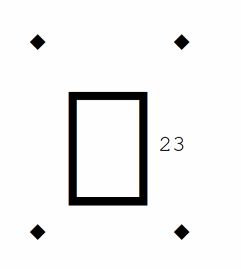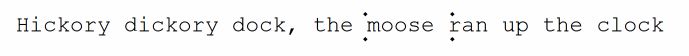
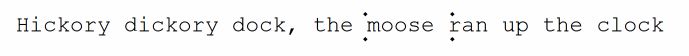
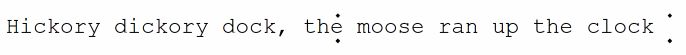
<ep> <cr> <nfb> <safemode 1> <fd 10>
<id tcpip> <!branchdiagnostics>
<xyjustification center>
<eop>
0 "test tcpip reply parsing hit
detection"
m.tcpipreply.++ <set c1=0>
m.l.+1+ m.t.+1+ m.r.+1+ m.b.+1+ <! macros
for sc set to one so a syntax check won't puke on empty xy keywords as the sc
code won't execute during a syntax check>;
1 <SEND "<requestack
num=600 delay=1000 subsequentdelay=16>">
"send <requestack num=600
delay=1000 subsequentdelay=16>";
1 d2 <storecoords .l., .t., .r., .b.> <fm
6> "▯" <xy .5, .5> <! determine target coords>;
~1 mC+~.l.+ m.cntr.+200+ <call 3000>
<! convert them to counters>;
~1 mC+~.t.+
m.cntr.+201+ <call 3000>;
~1 mC+~.r.+ m.cntr.+202+ <call 3000>;
~1 mC+~.b.+
m.cntr.+203+ <call 3000>;
~1 <emit 200> <emit 201> <emit 202> <emit 203>;
~1111 mS+~.tcpipreply.+ <! will be parsing
this 3x so store orig in S and parse each field out of T three times> ;
~1 mT+~S+
;
~2222 <macro pop T, c1> <bi 1111, c1 .eq. 0>;
~1 <bi 2222, c1 .ne.
'n'>;
~1 <macro pop T, c1> <bi 2222, c1 .ne. 'u'>;
~1 <macro pop T, c1>
<bi 2222, c1 .ne. 'm'>;
~1 <macro pop T, c1> <bi 2222, c1 .ne. 'b'>;
~1
<macro pop T, c1> <bi 2222, c1 .ne. 'e'>;
~1 <macro pop T, c1> <bi 2222, c1
.ne. 'r'>;
~1 <macro pop T, c1> <bi 2222, c1 .ne. '='>;
~1 <macro pop T,
c1> <bi 2222, c1 .ne. 34> <!double quote>;
~1 mR++ <! extract the field we
want into R>;
~2230 <macro pop T, c1> <bi 1111, c1 .eq. 0>;
~1 <bi 2240,
c1 .eq. 34> <!double quote>;
~1 <macro push R, c1> <bu 2230>;
~2240 mN++
<! reverse R into N>;
~2245 <macro pop R, c1> <bi 2250, c1 .eq. 0>;
~1
<macro push N, c1> <bu 2245>;
~2250;
~1 mT+~S+ <! and if we cared to
assume a fixed order we could save ourselves some work by not going back to the
source but we're not...> ;
~2322 <macro pop T, c1> <bi 1111, c1 .eq. 0>;
~1 <bi 2322, c1 .ne. 'B'>;
~1 <macro pop T, c1> <bi 2322, c1 .ne. 'P'>;
~1
<macro pop T, c1> <bi 2322, c1 .ne. 'O'>;
~1 <macro pop T, c1> <bi 2322, c1
.ne. 'G'>;
~1 <macro pop T, c1> <bi 2322, c1 .ne. 'X'>;
~1 <macro pop T,
c1> <bi 2322, c1 .ne. '='>;
~1 <macro pop T, c1> <bi 2322, c1 .ne. 34>
<!double quote>;
~1 mR++ <! extract the field we want into R>;
~2330
<macro pop T, c1> <bi 1111, c1 .eq. 0>;
~1 <bi 2340, c1 .eq. 34> <!double
quote>;
~1 <macro push R, c1> <bu 2330>;
~2340 mX++ <! reverse R into X>;
~2345 <macro pop R, c1> <bi 2350, c1 .eq. 0>;
~1 <macro push X, c1> <bu
2345>;
~2350;
~1 mT+~S+ ;
~2422 <macro pop T, c1> <bi 1111, c1
.eq. 0>;
~1 <bi 2422, c1 .ne. 'B'>;
~1 <macro pop T, c1> <bi 2422, c1 .ne.
'P'>;
~1 <macro pop T, c1> <bi 2422, c1 .ne. 'O'>;
~1 <macro pop T, c1>
<bi 2422, c1 .ne. 'G'>;
~1 <macro pop T, c1> <bi 2422, c1 .ne. 'Y'>;
~1
<macro pop T, c1> <bi 2422, c1 .ne. '='>;
~1 <macro pop T, c1> <bi 2422, c1
.ne. 34> <!double quote>;
~1 mR++ <! extract the field we want into R>;
~2430 <macro pop T, c1> <bi 1111, c1 .eq. 0>;
~1 <bi 2440, c1 .eq. 34>
<!double quote>;
~1 <macro push R, c1> <bu 2430>;
~2440 mY++ <! reverse R
into Y>;
~2445 <macro pop R, c1> <bi 2450, c1 .eq. 0>;
~1 <macro push Y,
c1> <bu 2445>;
~2450;
1 d2 "~N" <xy ~X, ~Y>, <fm 6> "▯" <xy .5, .5>;
~1 mC+~X+
m.cntr.+100+ <call 3000>;
~1 mC+~Y+ m.cntr.+101+ <call 3000>;
~1 <emit 100> <emit 101>;
~1 <bi 0, (c100 .ge. c200) .and.
(c100
.lt. c202) .and.
(c101 .ge. c201) .and.
(c101 .lt. c203)>;
~1 <bi 1111, ~N .lt. 600>;
0 "Done" L;
~3000 <macro pop C,
c1> <bi 3010, c1 .eq. 0>;
~1 <bi 3000, c1 .ne. '.'> <! get to fractional
component>;
~3010 <set c2 = 10000> <set c~.cntr. = 0> ;
~3020 <macro pop
C, c1> <bi 3030, c1 .eq. 0>;
~1 <set c~.cntr. = c~.cntr. + (c1 - '0') * c2>
<set c2 = c2 / 10> <bu 3020>;
~3030 <return> ;
Depending on how trusting you are
you could avoid parsing macro T from the start each time you extract a field
from it by commenting out the lines with
mT+~S+ in them and by setting macro T to
~.tcpipreply. instead of macro S in item 1111. You save a bit of
time but it all depends on how fast your machine is, on my pudgy 2017 budget
laptop the time to process this script (excluding time spent displaying the POG
and target) drops from 15 or so milliseconds down to 10 or so but the cost is
that if the eye
tracker ever reorders those fields your item file won't work any more. Not
to mention the fact that the quickest DMDX is going to be displaying anything in
response to a reply is in two tics should your paradigm revolve around changing
something on the screen as the point of gaze falls on it -- there you'll have to
use the new <expireif> functionality
(I expect that now that <expireif> exists pretty much the only reason someone might want to use this example is if they
want some complex behavior based upon the gaze).
I've used U+25AF ▯ hoping it would cover the entire region DMDX considers it's drawing region but it would appear to be quite a bit shorter and smaller in other dimensions and is probably exacerbated by oversize calculations and indeed after displaying points at the corners of the returned region I can see it's only about 2/3 of the height of the region, ho hum, if it matters to you you can always shrink it with fudgemification of the 200 series counters. It's also possible using a graphic would be more accurate as DMDX doesn't have to rely on win32 text sizing functions or worry about stray pixels (the 23 in the graphic is from the end of a run of the above script when it included the corners):
1 d2 "~N" <xy ~X, ~Y>, <xy ~.l., ~.t.> "◆", <xy ~.l., ~.b.> "◆", <xy ~.r., ~.t.> "◆", <xy ~.r., ~.b.> "◆", <fm 6> "▯" <xy .5, .5>;