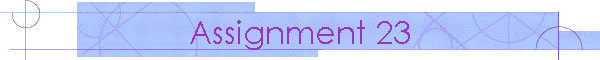
![]()
|
|
Assignment 23Volume IIPOWER POINT CHAPTER 3Enhancing a Presentation: Object Linking and Embedding(Volume II, second
chapter on the section with blue page number flags)
Warning: Be sure to save your work frequently and back up your
work. · Do Knowledge Test K23 at the beginning of the class. Do Skill Test S23 “Powerpoint Chapter 3” toward the end of the class. Be sure to use S02 as the ID in the skill test. 1. Read pages 104 to 106 2. Do Hands-on Exercise 1: Microsoft Graph, steps 1 to 8 a. Step 8: Add your name to the footer, print the slide, and hand in the printout as part of your assignment 23. 3. Read pages 114 to 116 4. Do Hands-on Exercise 2: You Don't Have to Be an Artist, steps 1 to 10 a. Step 9: You will not be able to hear anything in the lab computers. b. Step 10: Add your name to the footer, print the presentation as Handouts with 6 slides per page, and hand in the printout as part of your assignment 23. 5. Read pages 127 to 130 6. Do Hands-on Exercise 3: Object Linking and Embedding, steps 1 to 10 a. Step 3: You need to have Excel running and the file open before attempting to insert the data from the grade book workbook. This is only required in shantz 338. It should work as shown in the book on your PC at home. b. Skip steps 5 and 6. The appropriate add-on software was not installed in the lab computer. c. Step 10: Add your name to the footer, print the presentation as Handouts with 6 slides per page, and hand in the printout as part of your assignment 23. d. Skip step 11, 12 and 13 7. Read page 142 8. Do Hands-on Exercise 4: Navigating within a Presentation, steps 1 to 9 a. Step 6: Make sure your name is on the first slide, print the presentation as Handouts with 6 slides per page, and hand in the printout as part of your assignment 23. 9. Staple and turn in your printouts. Use this sheet as cover adding your section number, name and computer number. FOR NEXT CLASS BRING VOLUME
II READ WORD CHAPTER 6 Creating a Home Page: Introduction to HTML (Volume II, second chapter of section with yellow page number flags) Read pages 256 to 258, 266, and pages 273 to 275
|
|
Back to ABE120
Homepage |