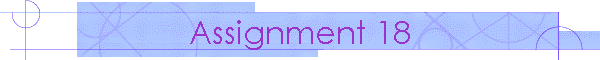
![]()
|
|
Assignment 18Volume IACCESS CHAPTER 1Introduction to Microsoft Access: What is a Database?(Volume I, first chapter
on the section with orange page number flags) Warning: Be sure to save your work frequently and back up your
work. · Do Knowledge Test K18 at the beginning of the class. Do Skill Test S18 “Access Chapter 1” toward the end of the class. Be sure to use S02 as the ID in the skill test. 1. Read pages 2 to 5 2. Do Hands-on Exercise 1: Introduction to Microsoft Access, steps 1 to 9 a. Step 2: Skip, instead: i. Obtain the Practice Files, from the J: disk. You can access the J: disk by double clicking on the ABE120 icon on your screen. ii. The files you will need for all your ACCESS assignments are located in the folder Exploring Access iii. Create an Exploring Access folder on your disk and copy the files to your disk using My Computer or Windows Explorer. If you are using a floppy disk you might need more than one. Remember
if you are working on the hard drive of your assigned computer, you have to use disk H:
instead of C:. If you are using a ZIP disk
your disk will be E:, and if you are using a floppy disk your disk will be A:. b. Step 6: Add a new record instead of the given information use the following data: i. ISBN Number; 0-12-345678-9, Title: ABE 120 Notes, Author: Your Name, Year: 2000, List Price: 56.78, Publisher: Prentice Hall c. Step 8: Print the table, and hand in the printout as part of your assignment 18. 3. Read pages 13 to 16 4. Do Hands-on Exercise 2: Maintaining the Database, steps 1 to 9 a. Step 8: Print the report, and hand in the printout as part of your assignment 18. 5. Read pages 25 and 26 6. Do Hands-on Exercise 3: Filters and Sorting, steps 1 to 5 a. Step 1: For your data add 123-45-0000 for your SSN, Chicago for location instead of Miami. b. Step 2: Print the filtered table, and hand in the printout as part of your assignment 18. c. Step 3: Print the filtered table, and hand in the printout as part of your assignment 18. d. Step 5: Print the filtered table, and hand in the printout as part of your assignment 18. 7. Read pages 32 and 33 8. Do Hands-on Exercise 4: A Look Ahead, steps 1 to 7 a. Step 2: Third Bullet it should read: Click and drag the TitleID field in the Title table… b. Step 7: Print the report, and hand in the printout as part of your assignment 18. 9. Do Practice 1 on page 44. Your cover page should include a title, your name, and the class name. Use all the WORD skills you acquired to make the cover page professional. 10. Staple and turn in your printouts. Use this sheet as cover adding your section number, name and computer number. FOR NEXT CLASS BRING VOLUME
I READ ACCESS Chapter 2 Tables and Forms: Design, Properties, Views, and
Wizards (Volume I, second chapter of section with orange page number flags) Read pages 50 to 55, 65 to 70, and pages 79 and 80 |
|
Back to ABE120
Homepage |