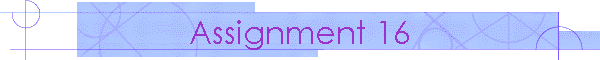
![]()
|
|
Assignment 16Volume IEXCEL CHAPTER 4Graphs and Charts: Delivering a Message(Volume I, fourth chapter on
the section with green page number flags) · Do Knowledge Test K16 at the beginning of the class. Do Skill test S16 “Excel Chapter 4” near the end of class. Make sure “S02” is used as the ID for the skill test. 1. Read pages 138 to 148 2. Do Hands-on Exercise 1: The Chart Wizard, steps 1 to 9 a. Step 9: Do not print at this time. 3. Read pages 158 to 161 4. Do Hands-on Exercise 2: Multiple Data Series, steps 1 to 7 a. Step 7: i. Add your name to the footer: View > Header and Footer > Custom Footer > Type your name in the left section. ii. Print the entire Workbook. Hand in your printouts as part of your assignment 16. 5. Read pages 168 and 169 6. Do Hands-on Exercise 3: Object Linking and Embedding, steps 1 to 8 a. You need to have excel running and the file open before attempting to insert and link the data from the excel workbook to the word document. This is only required in shantz 338 on your pc at home it should work as shown in the book. b. Step 8: Add your name at the bottom of the page. Print your document and hand it in as part of your assignment 16. 7. Read pages 178 to 182 8. Do problem 6 on page 189 a. Add your name under From: instead of Steven Stocks. Print your document and hand it in as part of your assignment 16. 9. Staple and turn in your printouts. Use this sheet as cover adding your section number, name and computer number. FOR NEXT CLASS BRING
VOLUME II READ EXCEL CHAPTER 6 Consolidating Data: 3-D Workbooks and File Linking (Volume II, second chapter of section with green page number flags) Read pages 250 to 253, 259 to 261, 269 and 275
|
|
Back to ABE120
Homepage |